
Feature Redesign: iOS and Android Native App
This project was a big challenge. Both the iOS and Android native apps that our advertiser customers use to manage everything about their business had a built-in feature that allowed them upload and manage their own business photos. However, up to this point no one had figured out a way to upload profile and cover photos to other publishers simultaneously while giving the user the flexibility to pick and choose which photos were pushed to which websites.

Original Photos Landing Page
The original landing page was effective at uploading and viewing photos, but didn't incorporate a way to upload profile or cover photos, let alone publish them to other sites, which was a key feature of our product.
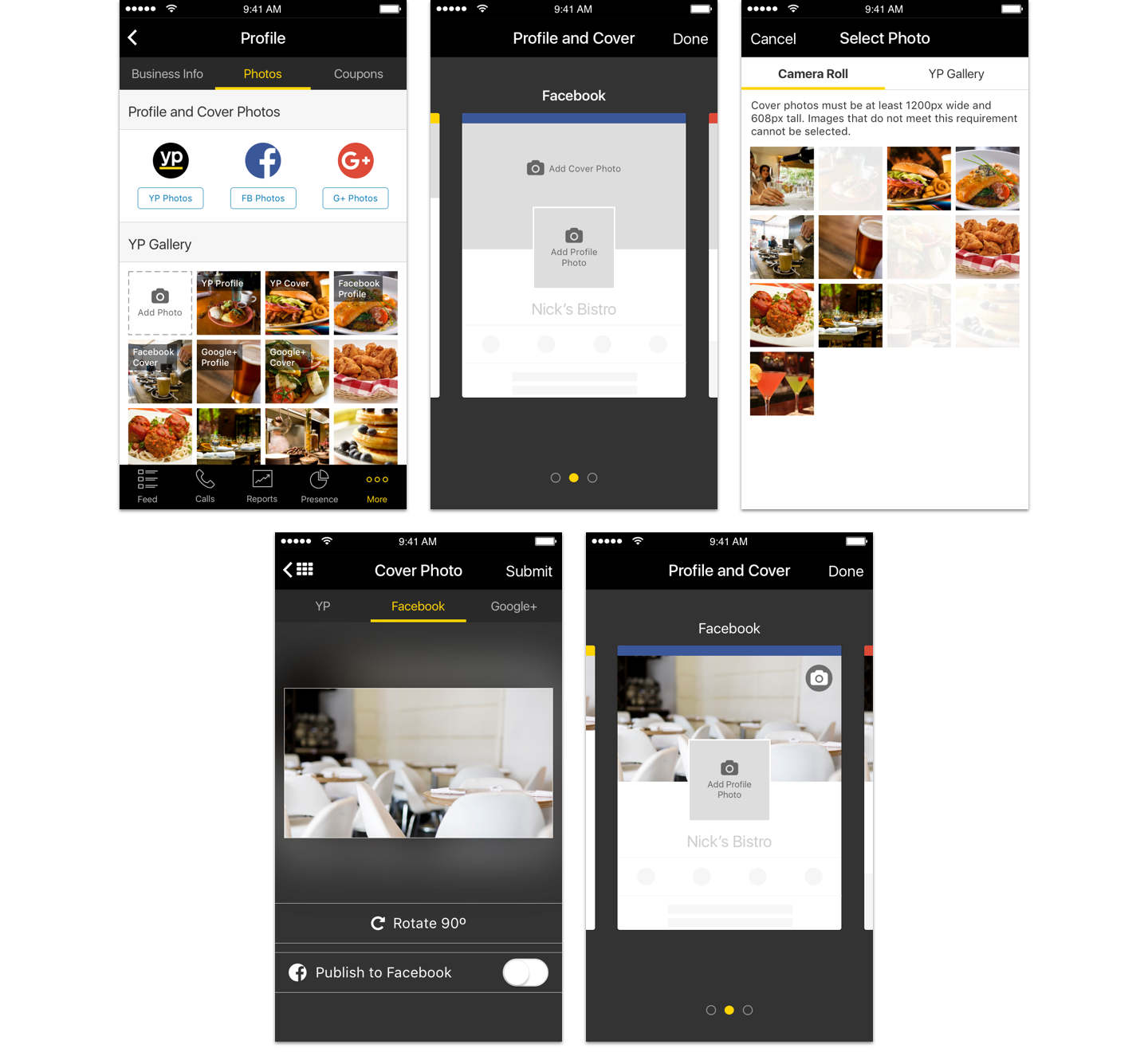
New User Flow
The new design not only displayed gallery photos from the start, but more importantly allowed the user to choose which publisher to upload a profile or cover photo. This would launch the user into the publisher "cards" page, which they could swipe between publishers and choose to upload their photo. After choosing a photo from either their existing gallery or camera roll, they could adjust the photo for each publisher and toggle whether or not they'd like it published to that site at all. After saving their progress, their photo is pushed to each site automatically.
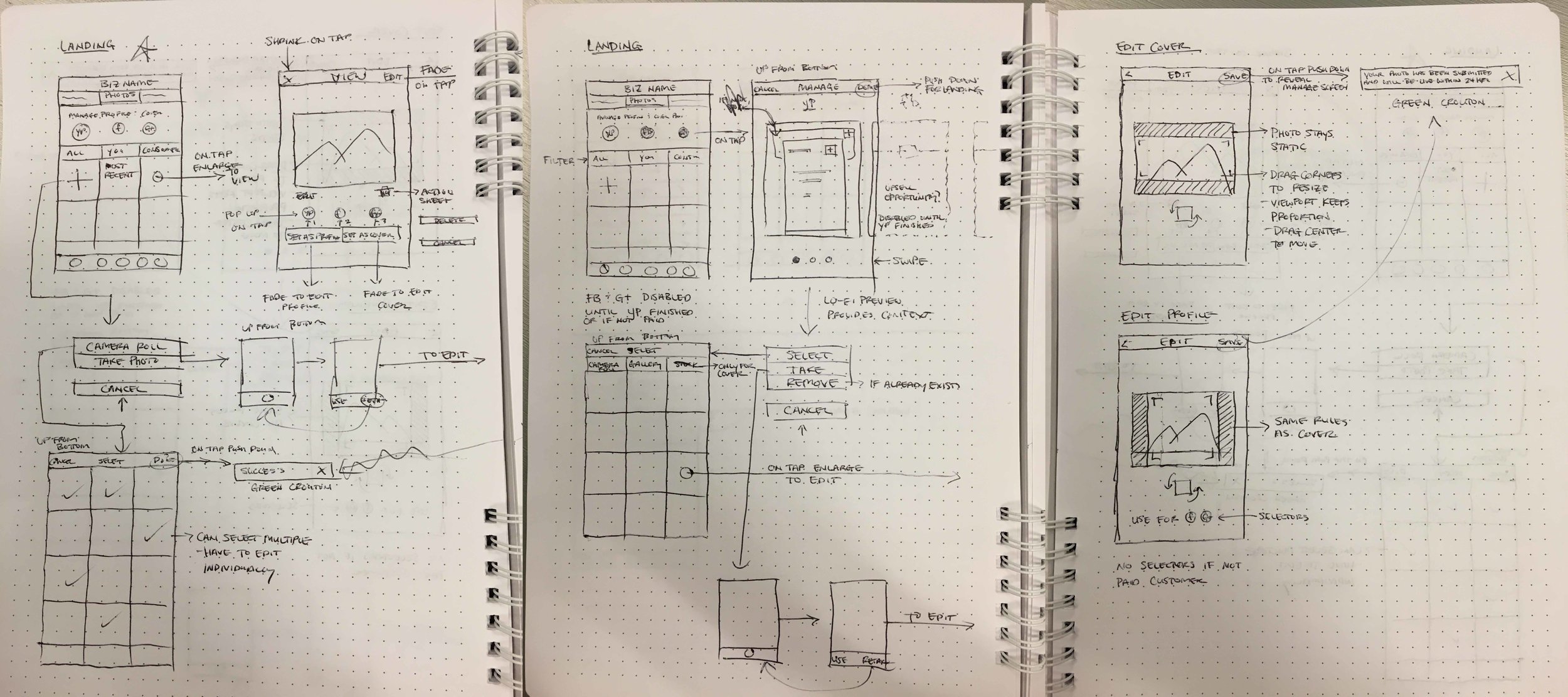
Notebook Sketches
The design process was subject to much trial and error. Some of the earlier concepts didn't prove to be as successful as what we ended up with. Though this wasn't the last iteration of the photo manager that I worked on, it was the first real solution that was implemented to solve the original problem.